Android Youtube Search API with data v3 유튜브 검색 API
설명
유튜브 검색 API를 사용하기 위해서는 구글 클라우드에서 설정이 필요하다.
API 설정
- https://console.cloud.google.com/apis/dashboard?hl=ko&pli=1
- 라이브러리 > Youtube 검색 > Data API V3 사용
- 사용자 인증정보 클릭 > 사용자 인증정보 만들기 - API 키 복사 > 키제한설정 - Youtube Data API V3 고정
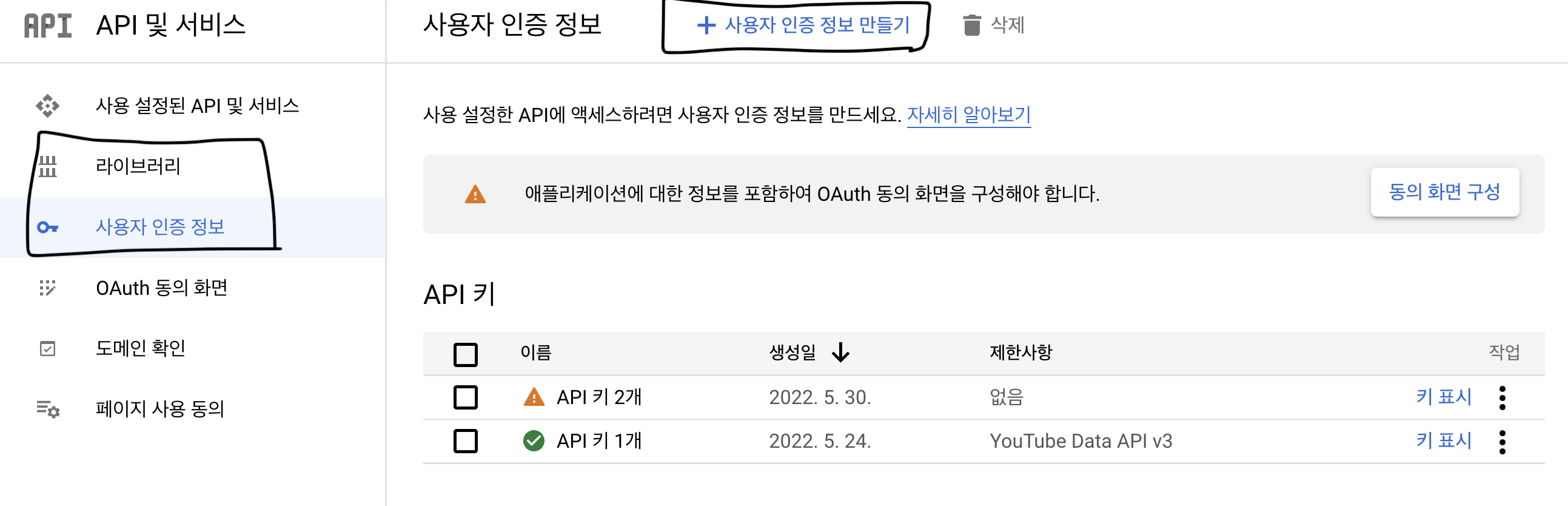
개발환경
- Android Studio Chipmunk 2021.2.1
- Gradle 7.1.3
- Google AAC, retrofit2, rx, gldie, pierfrance, pierfrancescosoffritti.androidyoutubeplayer
코드
viewModel
fun getYoutubeVideo(keyword: String) = viewModelScope.launch {
val result = searchRepository.getYoutubeVideo(keyword)
when (result.code()) {
200 -> {
val idList = mutableListOf<String>()
val convertedList = mutableListOf<Video>()
result.body()?.let {
nextPageToken = it.nextPageToken
it.items?.let { list ->
for (item in list) {
val id = item.id
val snippet = item.snippet
convertedList.add(
Video(
videoId = id.videoId,
title = snippet.title,
description = snippet.description,
publishedAt = snippet.publishedAt,
imgUrl = snippet.thumbnails.medium.url,
channelTitle = snippet.channelTitle
)
)
idList.add(id.videoId)
}
}
}
coroutineScope {
(0 until idList.size).map { idx ->
async(Dispatchers.IO) {
val resultInfo = searchRepository.requestVideoInfo(idList[idx])
when (resultInfo.code()) {
200 -> {
resultInfo.body()?.let {
convertedList.find { video ->
video.videoId == idList[idx]
}?.let { findVideo ->
it.items?.let { list ->
for (item in list) {
findVideo.duration =
item.contentDetails.duration
findVideo.viewCount =
item.statistics.viewCount.toString()
}
}
}
}
}
else -> {
Log.e(TAG, "onFailure ${resultInfo.message()}")
}
}
}
}.awaitAll()
firstSearch.postValue(convertedList)
}
}
else -> {
Log.e(TAG, "onFailure ${result.message()}")
}
}
}
- 첫 요청에서 받은 비디오 검색에서 videoID를 따로 저장
- videoID로 Video API 요청하여 duration & viewCount 저장
- 코루틴 & async를 사용하여 각 요청을 비동기로 진행하고 모든 결과를 기다린 후에 리스트를 추가
repository
@WorkerThread
suspend fun getYoutubeVideo(searchText: String) =
YoutubeApiRequestFactory.retrofit.getYouTubeVideos(
apiKey = apiKey, query = searchText, videoOrder = "relevance", maxResults = 10
)
@WorkerThread
suspend fun requestVideoInfo(videoId: String) =
YoutubeApiRequestFactory.retrofit.getVideoInfo(
apiKey = apiKey,
videoId = videoId
)
object YoutubeApiRequestFactory {
private const val youtubeBaseUrl = "https://www.googleapis.com/youtube/v3/"
val retrofit: YoutubeApiService = Retrofit.Builder()
.baseUrl(youtubeBaseUrl)
.addConverterFactory(GsonConverterFactory.create())
.addCallAdapterFactory(RxJava2CallAdapterFactory.create())
.client(
OkHttpClient.Builder().addInterceptor(
HttpLoggingInterceptor().apply { this.level = HttpLoggingInterceptor.Level.BODY }
).build())
.build()
.create(YoutubeApiService::class.java)
}
interface YoutubeApiService {
@GET("search")
suspend fun getYouTubeVideos(
@Query("key") apiKey: String,
@Query("q") query: String,
@Query("order") videoOrder: String,
@Query("type") videoType: String = "video",
@Query("maxResults") maxResults: Int,
@Query("channelId") channelId: String = "",
@Query("part") part: String = "snippet",
): Response<YoutubeVideo>
@GET("search")
suspend fun getYouTubeMoreVideos(
@Query("key") apiKey: String,
@Query("q") query: String,
@Query("pageToken") nextPageToken: String,
@Query("order") videoOrder: String,
@Query("type") videoType: String = "video",
@Query("maxResults") maxResults: Int,
@Query("channelId") channelId: String = "",
@Query("part") part: String = "snippet",
): Response<YoutubeVideo>
@GET("videos")
suspend fun getVideoInfo(
@Query("key") apiKey: String,
@Query("id") videoId: String,
@Query("part") part: String = "contentDetails, statistics",
): Response<YoutubeVideoInfo>
}
- apiKey 는 구글 콘솔 API 에서 복사한 키를 사용
- part 에 본인이 원하는 정보가 있으면 data api v3 모델을 참조하여 요청하면 된다.
- 요청 결과를 맵핑하기 위한 VO 객체들이 필요
network model
import android.os.Parcelable
import com.google.gson.annotations.Expose
import com.google.gson.annotations.SerializedName
import kotlinx.parcelize.Parcelize
@Parcelize
data class YoutubeVideo(
@SerializedName("kind")
@Expose
val kind: String,
@SerializedName("etag")
@Expose
val etag: String,
@SerializedName("nextPageToken")
@Expose
val nextPageToken: String,
@SerializedName("regionCode")
@Expose
val regionCode: String,
@SerializedName("pageInfo")
@Expose
val pageInfo: PageInfo,
@SerializedName("items")
@Expose
val items: List<Items>?
) : Parcelable
@Parcelize
data class PageInfo(
@SerializedName("totalResults")
@Expose
val totalResults: Int,
@SerializedName("resultsPerPage")
@Expose
val resultsPerPage: Int
) : Parcelable
@Parcelize
data class Items(
@SerializedName("id")
@Expose
val id: Id,
@SerializedName("snippet")
@Expose
val snippet: Snippet
) : Parcelable
@Parcelize
data class Id(
@SerializedName("kind")
@Expose
val kind: String,
@SerializedName("videoId")
@Expose
val videoId: String
) : Parcelable
@Parcelize
data class Snippet(
@SerializedName("publishedAt")
@Expose
val publishedAt: String,
@SerializedName("channelId")
@Expose
val channelId: String,
@SerializedName("title")
@Expose
val title: String,
@SerializedName("description")
@Expose
val description: String,
@SerializedName("thumbnails")
@Expose
val thumbnails: ThumbNail,
@SerializedName("publishTime")
@Expose
val publishTime: String,
@SerializedName("channelTitle")
@Expose
val channelTitle: String,
) : Parcelable
@Parcelize
data class ThumbNail(
@SerializedName("medium")
@Expose
val medium: Medium
) : Parcelable
@Parcelize
data class Medium(
@SerializedName("url")
@Expose
val url: String,
@SerializedName("width")
@Expose
val width: Int,
@SerializedName("height")
@Expose
val height: Int
) : Parcelable
@Parcelize
data class YoutubeVideoInfo(
@SerializedName("kind")
@Expose
val kind: String,
@SerializedName("etag")
@Expose
val etag: String,
@SerializedName("items")
@Expose
val items: List<TrendItem>?
) : Parcelable
@Parcelize
data class TrendItem(
@SerializedName("kind")
@Expose
val kind: String,
@SerializedName("etag")
@Expose
val etag: String,
@SerializedName("id")
@Expose
val id: String,
@SerializedName("snippet")
@Expose
val snippet: Snippet,
@SerializedName("tags")
@Expose
val tags: List<String>,
@SerializedName("contentDetails")
@Expose
val contentDetails: ContentDetails,
@SerializedName("statistics")
@Expose
val statistics: Statistics
) : Parcelable
@Parcelize
data class ContentDetails(
@SerializedName("duration")
@Expose
val duration: String
) : Parcelable
@Parcelize
data class Statistics(
@SerializedName("viewCount")
@Expose
val viewCount: String? = ""
) : Parcelable
- SerializedName 를 사용하지 않는 경우 debug모드에서는 문제가 없지만 release 모드에서 작동하지 않을 수 있음 → proguard 가 적용되어 클래스 맵핑이 안될 수 있음
참조
- 유튜브 검색 : https://github.com/cheonjoosung/Youtube-Search-Android
- 유튜브 모션레이아웃 : https://github.com/cheonjoosung/Youtube-MotionLayout
- 유튜브 Data API : https://developers.google.com/youtube/v3/docs?hl=ko